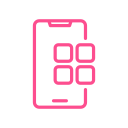Mobile App: Elevating User Experience
In the realm of mobile app development, a meticulously crafted design is paramount to ensuring user engagement and satisfaction. Let’s explore the essential elements and strategies for designing an intuitive and visually appealing mobile app interface that captivates users and drives success.
1. User-Centric Approach:
Adopt a user-centric approach to mobile app design, prioritizing the needs, preferences, and behaviors of your target audience. Conduct thorough user research to gain insights into user demographics, goals, pain points, and usage patterns. Use these insights to inform your design decisions and create a seamless user experience.
2. Intuitive Navigation:
Design an intuitive navigation structure that enables users to navigate the app effortlessly and find what they need with minimal effort. Implement familiar navigation patterns and conventions to ensure consistency and predictability. Use clear and descriptive labels for navigation elements to guide users effectively through the app’s interface.
3. Responsive Layout:
Optimize the layout and design of your mobile app for various screen sizes and resolutions to ensure compatibility across a wide range of devices. Implement responsive design principles to adapt the app’s layout dynamically based on the user’s device orientation and screen size. Prioritize content hierarchy and readability to deliver a seamless user experience on any device.
4. Visual Consistency:
Maintain visual consistency throughout the app by adhering to a cohesive design language, including consistent colors, typography, icons, and imagery. Create a unified visual identity that reflects your brand and enhances brand recognition. Use whitespace and visual hierarchy to organize content and improve readability.
5. Interactive Elements:
Incorporate interactive elements such as buttons, gestures, animations, and transitions to enhance user engagement and delight. Use subtle animations and micro-interactions to provide feedback, convey changes in state, and create a more immersive user experience. Ensure that interactive elements are intuitive and responsive to user input.
6. Performance Optimization:
Optimize the performance of your mobile app to ensure smooth and responsive user interactions. Minimize loading times, reduce unnecessary animations and transitions, and optimize image sizes to enhance app responsiveness. Conduct thorough testing across different devices and network conditions to identify and address performance bottlenecks.
7. Accessibility:
Ensure that your mobile app is accessible to users of all abilities, including those with disabilities or impairments. Implement accessibility features such as alternative text for images, scalable fonts, and keyboard navigation support to make the app usable by everyone. Conduct accessibility testing to identify and remediate any barriers to access.
8. Continuous Iteration:
Embrace a culture of continuous iteration and improvement by gathering user feedback, analyzing app usage metrics, and iterating on the design based on insights gained. Regularly update the app with new features, enhancements, and optimizations to keep it relevant and engaging for users over time.